TCG Proxy Generator
A downloadable tool for Windows and macOS
This tool lets you drag in images of cards or folders of images and export multi-page, ready-to-print PDFs that can be cut up and slipped into card sleeves.
Useful for creating your own cards games or for creating proxies for trading game cards that are too valuable to actually play with.
This is a more user friendly version of my Booster Pack Generator which I used to test my own games. Check that tool out if you are looking to print full homebrew card sets.
NOTE: THIS IS AN OLDER PROJECT & IS NO LONGER MAINTAINED. A handful of newer operating systems seem to break it. Unfortunately I do not have the resources to fix this free tool. I encourage you to try it out, but if it breaks you may need to find another solution.
This tool is free & you can share it.
If this tool is useful to you (or if it isn't), please donate to one of these amazing organizations:
Lambda Legal
www.lambdalegal.org
ACLU
www.aclu.org
Sylvia Rivera Law Project
www.srlp.org
Planned Parenthood
www.plannedparenthood.org
Black Lives Matter
http://blacklivesmatter.com/
This tool was written in openFrameworks 0.9.3
The source code for this project can be viewed here:
https://github.com/andymasteroffish/tcg_proxy_gen
Images in the screenshots come from https://twitter.com/RoboRosewater
and from The Easter Money (made by me and Jane Friedhoff).
| Status | Released |
| Category | Tool |
| Platforms | Windows, macOS |
| Rating | Rated 4.6 out of 5 stars (12 total ratings) |
| Author | AndyMakes |
| Tags | Print & Play, print-n-play, tcg |
Install instructions
Make sure to unzip the folder before running.
On Windows, if you get "Windows protected your PC" when opening the application, click "more info" and then "Run Anyway."
Windows 10 is sometimes missing a DLL required to run this tool. That can be fixed by installing the x86 version of Microsoft Visual C++ 2015 Redistributable at e.g. https://www.microsoft.com/en-us/download/details.aspx?id=52685
(Thanks for the tip sznadas!)
On Mac, if you get a message saying it can't be opened because it is from an unidentified developer, click OK. Right click (or command click) the app and select Open. This time when the unidentified developer window pops up, click open.

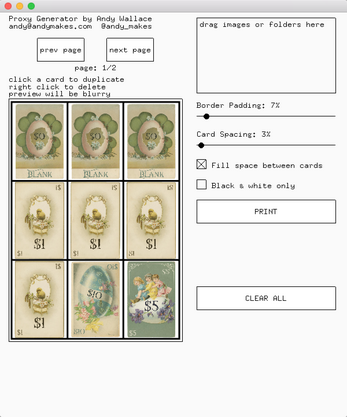
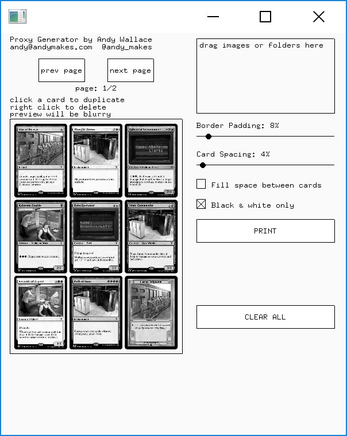


Comments
Log in with itch.io to leave a comment.
For those of you who are using this app to make proxies that share the MTG/Pokemon TCG dimensions, here you go:
Border Padding: 5%
Card Spacing: 3.5%
Staples might print if you apply a "PROXY" watermark over any licensed cards. Local libraries may allow you to print whatever you want. Hope this helps.
Works perfectly fine for me with Windows 11. Thank you so much, i love it.
Nice! I'm glad it worked for you!
It seems I can't add images to the program, I've check they have the correct extensions, how come?
Love this tool, but it crashes when I add more than 60 Cards
I couldn't get it to add the images until I moved both the program folder and the images folder into the root of my hard drive. Probably something to do with the length of the folder path?
Leaving this here in case someone else has the same problem
Found another problem:
Images wont be added if the file names include "non-standard" characters such as accented vowels: á é í ó ú º â ê î ô û ª ä ë ï ö ü